Getting Started on Instagram
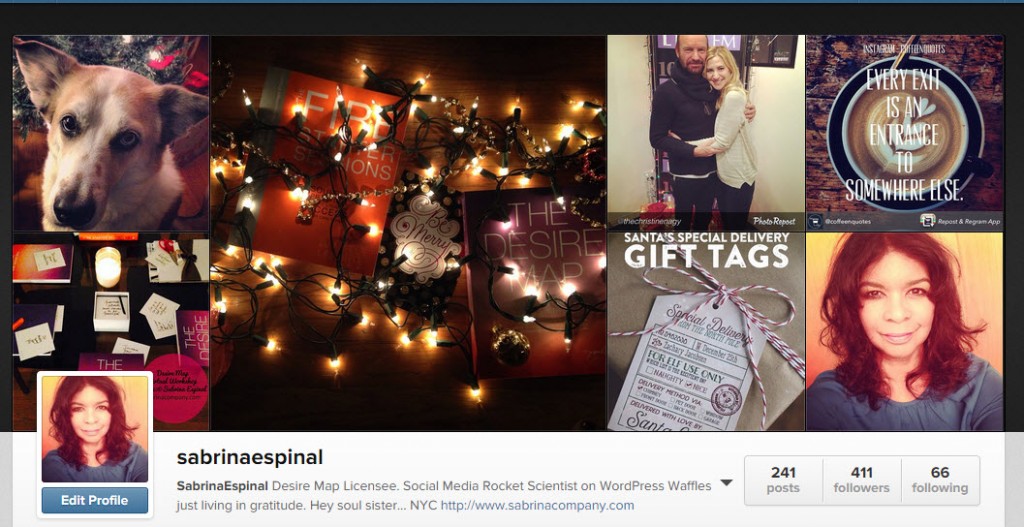 Are you just getting started on Instagram? Here are a few quick set-up steps you can use to make sure your brand takes full advantage of the platform right away. Included are Support links for each step in case you need any further explanation of how something works.
Are you just getting started on Instagram? Here are a few quick set-up steps you can use to make sure your brand takes full advantage of the platform right away. Included are Support links for each step in case you need any further explanation of how something works.
Instagram is a mobile application. You can’t upload pictures via your desktop but you can view accounts and comment via your desktop.
Here are the details on getting started:
- Sign up for an Instagram account and choose a username that clearly represents your brand
- Add a profile photo, a biography and a link to your website
- Link your account to Facebook and many other third-party sharing sites where you have an account by going to your Account Settings > Share Settings). This will allow you to:
-
Share photos to those services, including your brand’s Facebook page if you are an Apple iOS user (we hope to make this feature available for Android in the future).
-
Let your Facebook friends find you easily when using our Find Friends tool (Account Settings > Find People to Follow > Facebook Friends). It’ll also create a news story in Instagram for anyone who follows you on Facebook and has linked their Facebook account to Instagram.
-
- Announce to your Facebook followers that you’re on Instagram. Let them know your Instagram username and show non-iPhone/Android followers where they can see your Instagram photos.
- Use and search tags to connect with your audience:
-
Tips for using hashtags
-
- Start sharing photos on Instagram and across your other social networks.
Have fun and follow me on Instagram
Make An Impression.
Sabrina Espinal
Sabrina&Company Marketing
