 Do you have a favorite location on the web that you visit often? Let me show you a quick and easy way to put a shortcut icon on your iPhone home screen!
Do you have a favorite location on the web that you visit often? Let me show you a quick and easy way to put a shortcut icon on your iPhone home screen!
Go to your favorite site and click on the Options icon:
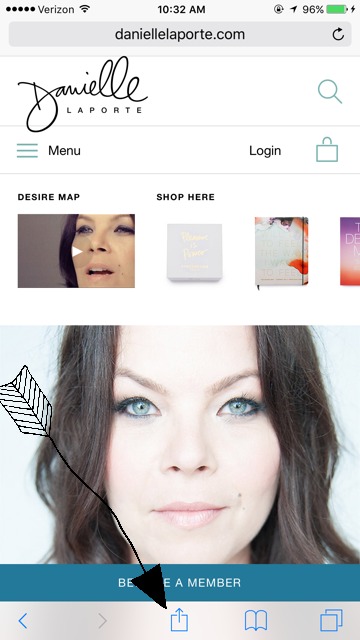
When your options appear, click on the “Add To Home Screen” icon:
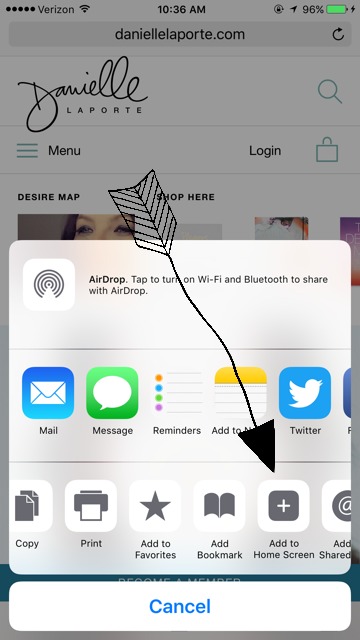
You have the option to shorten, type in a title, or add an emoji then click Add:
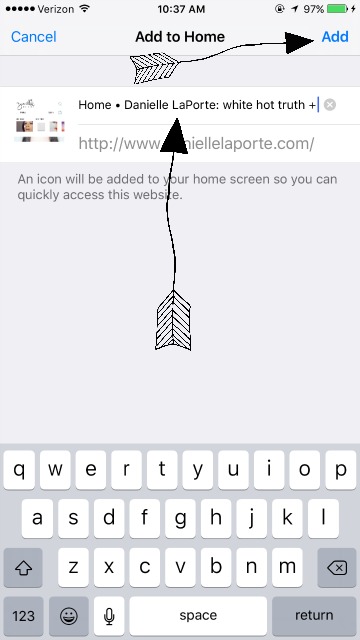
Look for your new icon and move it around or delete it just like any other app:
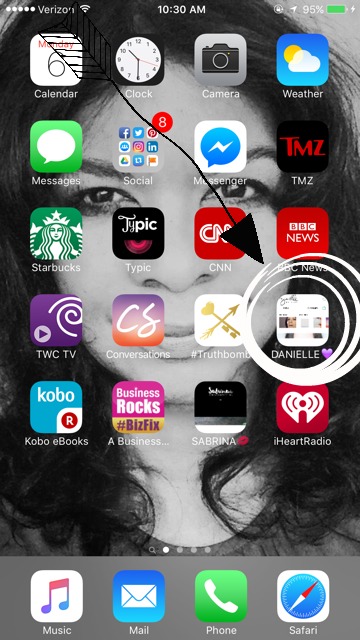
That’s it!
Join my Facebook Page Sabrina&Company for more tips and to get your social media and website questions answered.
Make An Impression.
Sabrina Espinal
Sabrina&Company Marketing
Image Credit: ©Bigstock
